Editor's review
This is a utility that allows multiple users sharing a computer to set their own display resolution, gamma, brightness and contrast.
Features: Screen Resolution Manager is a utility that allows display parameters to be set easily. Multiple users sharing a computer can set their own display resolution, gamma, brightness and contrast preferences. Once set each time a user logs in, screen resolution, color gamma, brightness and contrast preferences automatically get set to the user-determined values. You do not need to go through the control panel to set all those parameters every time you log in and if somebody else has been working on a different kind of settings. This utility will switch monitor to your favorite resolution and adjust your color settings when you log on to Windows and switch it back when you log off.
The screen resolution monitor is also capable of managing screen resolution for multiple monitors. The program can also be successfully employed by Win XP co-switch users for setting the correct computer screen resolution. Also you don`t have to worry about the icon placement on your desktop. The program keeps icons where you put them after changing screen resolution. This is useful for web designers too, who need to see how a page looks at different display settings. The quick screen resolution switcher feature lets you switch resolution with a click yet the desktop does not get disturbed.
Overall: A nice handy utility that is useful if you have multiple users on the same machine.


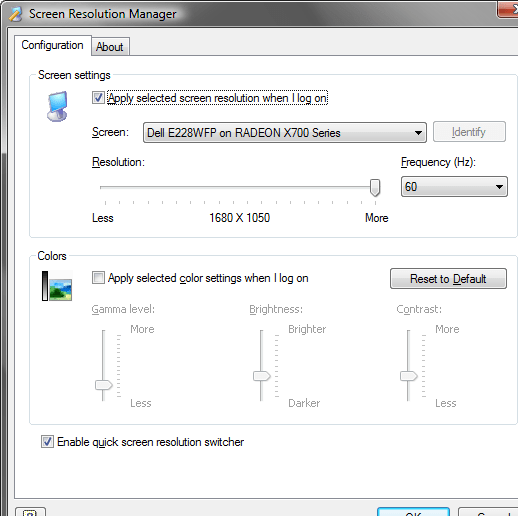
User comments